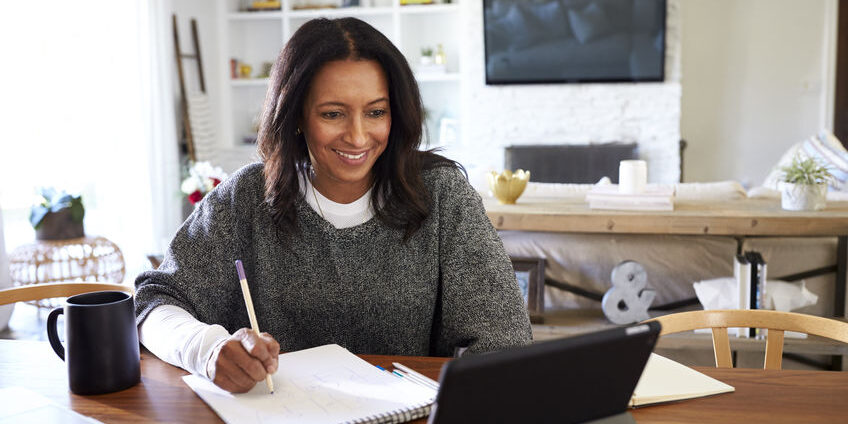In the last 12+ weeks since social distancing, I’ve done more networking online than I have in the previous year. Pre-Coronavirus, I was on the road two to three days per week, meeting with clients, conducting client trainings and attending various networking events. While all of these were necessary for growing my business and serving my clients, it was a huge waste of travel time, gas money, as well as negatively impacting my carbon footprint. For a small business owner, time away from the office equates to a decrease in billable hours as well as in overall daily productivity.
So while it took a pandemic for me to realize the benefits of remote meetings, I am grateful I’ve had this time to not only learn the technology but use it in a way I never thought possible. I am also grateful to my clients, who have stepped out of their comfort zone to allow for online trainings, consulting and initial consultations with new leads. The meetings have worked better than I hoped, with utilizing screen shares, whiteboards, and offering remote control to participants, and as result, we have been able to effectively communicate meeting objectives and goals as well as if we were in person.
WHAT HAVE WE LEARNED IN THE LAST THREE MONTHS OF OUR NEW NORMAL?

As our world changed nearly overnight, so did the way we do business. Along with most of us, in one weekend, I had my audio and webcam upgraded, my Zoom membership started, and was testing out the technology with my husband, family and friends, so I could host my first meeting that Monday in Mid-March.
Now just 12 weeks later, having a Zoom meeting is as routine as pouring that third cup of coffee in the morning. It’s inspiring to see how quickly we all adjusted to the ‘new normal’, and how in just three, we’ve overcome the growing pains of working from home with pets, kids and spouses. (See my blog “How to Work from Home and Still Get Stuff Done”) As one article put it, it takes three months to develop a habit, so in these three months, we have learned that working from home is not only easier but more productive than commuting to our office spaces.
I’m not sure what the future holds in regards to the pandemic, how soon we’ll all feel comfortable and be relatively safe to venture out again with in-person meetings, larger networking events and conferences, and a full staff return to the offices. In the meantime, this ‘new normal’ has taught business a great deal about the excess waste of resources and overhead including leasing of office space, utilities, travel costs and long commutes in high traffic areas.
This new normal of remote working (working at home) has shown the following:
COST SAVINGS
“Real estate expenses saved by each remote worker average $10,000 a year.”
– Business 2 Community
“Remote workers typically save about $4,000 a year by working from home. That comes from saving on commuting costs as well as paring spending on coffee, lunches and a professional wardrobe.”
– USA Today (a study from FlexJobs)
“Companies that don’t have to pay for employees’ office space and supplies can save quite a bit in a year. One study showed that if a company allowed an employee to work from home just half of the time, it would save on average $11,000 per employee.”
– ProductiveLeaders.com
PRODUCTIVITY INCREASE
Why are most of us more productive at home? Less distractions, interruptions from co-workers, time-wasting meetings, water-cooler discussions and less time spent in the car commuting and studies show they take less breaks and less days off.
“Statistics compiled by Global Workplace Analytics show that remote workers at JD Edwards were 20 to 25% more productive, and that American Express employees who work remotely were 43% more productive.”
– Oregon Busines (June 2020)
“At a high level, the data showed a 47% productivity increase in 2020, despite the coronavirus lockdown and the ensuing increase in working from home.”
– Business Wire
“Remote workers also worked an average of 1.4 more days every month, or 16.8 more days every year.”
– Inc.com
“76% thinks that there are fewer distractions outside of offices.”
– Time Doctor
IMPROVED WORKING CONDITIONS
For many omniverts and introverts, working from home is a God-send, as introverts work more productively and more creatively in a quiet place with less distractions.
“Open-plan offices have been found to reduce productivty and impair memory. They’re associated with high staff turnover. They make people sick, hostile, unmotivated and insecure. Open-plan workers ae more like to suffer from high blood pressure and elevated stress levels and to get the flu; they argue more with colleagues; they worry about their coworkers eavesdropping on their phone calls and spying on their computer screens. Indeed, excessive stimulation seems to impede learning and creativity.”
– Quiet: The Power of Introverts in a World that Can’t Stop Talking by Susan Cain.
“Introverts on the other hand prefer environments that are calm and have minimal stimulation. Too much noise or interaction drains the energy out of an introvert so that the need to recuperate away from the hustle and bustle.”
– Medium.com
IS REMOTE WORKING HERE TO STAY?
Until there is a ground-breaking vaccine, treatment or proof that we are all immune to COVID-19, the short-term is a remote work environment and the long-term is anyone’s guess.
“The pandemic has taught many businesses how to manage remote workers with about 46 percent of American businesses that have already implemented WFH policies in their companies.”
– Occupational Health & Safety (June 2020)
ADVANTAGES OF COMMUNICATING AND NETWORKING ONLINE

Working from home provides unique challenges for employers and team leaders in keeping the lines of communication open when the team is social distancing. The same challenge can be for those who need to work alongside their customers and clients on on-going projects, as well as network to find new leads. The solution has been remote meetings via Zoom, Skype, Zoho, GotoMeeting, WebinarJam and more …
TIME SAVINGS. So, the first advantage of online meetings or online networking events is that the time away from work is only the length of the meeting. Online meetings have proven to be a huge time saver for me, as it’s less travel time to and fro, no need to prepare marketing materials and giveaways, and reduced time ‘dressing up’ for each venue. Let’s be honest, it’s a lot easier to ‘dress’ for an online meeting, which tend to be more casual and where you’re only seen from the shoulders up.
PERSONAL CONNECTION. The second advantage is more meaningful conversations. If you can’t meet in person, a video conferencing platform, like Zoom, is the next best thing and much more personal than an email, online chat or even a phone call. When you see someone’s facial expression, you communicate countless emotions without saying a word, which can transcend any language barrier.
“In a new study, researchers defined 21 facial expressions used to convey our emotions and found a computer model could tell them apart with a high degree of accuracy. This suggests that while you can’t mask some expressions, you can proactively use your face to deepen your connection to others when you speak.”
– Speakeasy, Inc.
MEANINGFUL CONVERSATIONS. Sometimes it takes crisis in our life to stop and consider what’s important and what’s not, who is there for us and who are not, and what is worth our time and what is not. Considering the current COVID-19 crisis, I’ve found that the conversations I’ve had the past few months online have been more meaningful and open because we are all in this together. So rather than focusing on the unknown fears, the feeling of isolation or the inconveniences of working from home, find ways to make new social connections at a time when so many are looking for and needing it.
BRAND PROMOTION. As so many in the media have encouraged, this is a time to stop, take a breath, relax and build relationships by getting to know someone else’s story. Each online networking session, I’ve been amazed how the format better allows for even the wallflowers of the group to express themselves and tell their story. It’s a lot easier to participate in the ongoing conversation where everyone has a part, than walking up to a stranger or group of strangers at a networking event.
POSITIVE & HELPFUL FEEDBACK. I’ve so enjoyed getting to know new acquaintances, hearing their tips on surviving this time, and how their businesses are surviving. Likewise, I’ve been able to tell my story and share the unique challenges I’ve been facing and have benefited from the feedback and suggestions. I’ve also learned some great tips on facilitating meetings in Zoom, including technical tips and tricks, advanced features the platform offers and also how to keep everyone engaged and included.
MOST IMPORTANTLY, SAFETY & COMPLIANCE: And last but not least, the current CDC, federal and state recommendations state that gatherings or events with attendance over fiften should be discouraged, postponed or revised to an online event. Why? “Large events and mass gatherings can contribute to the spread of COVID-19 in the United States via travelers who attend these events and introduce the virus to new communities.” (More information) We not only further the safety of others, but maintain the health and safety of ourselves, our teams and our families.
HOW TO AVOID ZOOM BURNOUT & STAY ENGAGED DURING ONLINE MEETINGS
At first, we were excited to see our coworkers, clients and colleagues faces online and were thrilled to make any new connection during those early days of social distancing. Now after three months, the excitement has worn off and many are experiencing what some call ‘Zoom Burnout’. Instead of looking forward to seeing and talking and sharing, some may even be dreading to hit Join Meeting. And some may feel that the Zoom meeting format just does not fit their particular communication style so they’ve had little success networking, finding new leads and converting customer
With any new technology, there is a definite learning curve and adjustment period but usually what determines success and failure is not only our attitude but our preparation. How can you effectively communicate, increase brand awareness and make new connections during online meetings while still exuding positivity and genuine interest in others?

Tips for Online Meeting Etiquette
- Don’t Overschedule Meetings. Everyone has their limits, whether in-person or online meetings, and I know that if possible, I schedule no more than four meetings per day. Why? Because as the day wears on and the conversations lag, I become mentally and physically tired and cannot maintain a level of enthusiasm and interest for that many hours of the day. I’d rather have less meetings in a day but more engagement and success with each meeting.
- Prepare you and your space before the Meeting. Take a moment to clean up your office space, remove clutter, reduce excessive background lighting, and adjust the camera’s height and position for the best optimal view of you and your space. Dress appropriately (at least from the waist up), check your personal appearance, hair, makeup and ensure you look as professional as you would in person. You can use the “Touch up My Appearance” option on zoom to offer a more flattering soft focus. Test out your camera/audio before you enter the meeting room. You should run a practice online meeting alone to see how you and your home office space appear on screen. That way you will feel more confident and less distracted by your appearance during the meeting.
- Have Meeting Materials within Reach. Have all appropriate documents on your desk that will be needed for the meeting such as customer files, presentation notes, financial documents, meeting agenda and points you plan to share. During a networking event, I would also advise a cheat sheet with your elevator pitch and FAQs for your specific product or services, so you’ll feel more apt to share when you have the opportunity. Have a notepad and pen, (or online version like Word, OneNote, Notepad) to take notes and jot down tasks, emails or questions that need to be addressed post-meeting,. Also, have a beverage handy to keep hydrated and soothe tired voices.
- Review Meeting Objectives Beforehand. Review the meeting agenda, take a look at the guest list and get to know as best you can the attendees, the companies and the objectives of those you will be meeting with. Determine your goals and objectives for each meeting and plan a way to achieve them with the set time and agenda of the host.
- Focus on Branding before the Meeting. Add your profile picture with logo on Zoom so your audience can still ‘see’ you when off-camera or while you’re entering the meeting room. Make sure your profile name is “Your Full Name, Name of Business”, rather than “Matt’s iphone”.
- Smile and Wave. When you are invited in from the waiting room, say hi when your audio connects, smile, wave and introduce yourself if acceptable. When on camera, smile, be friendly and appear attentive to the speaker. Your posture, facial expressions and eye contact convey a lot about us, for example, if we are interested, bored, excited, open to new ideas, irritated, doubtful, surprised and engaged, etc. So be aware of your physical response to what is being said.
- Don’t hide or sneak away. Try to keep your camera on as much as possible, (unless the speaker has requested you turn them off); as those who turn their camera off during the meeting give the perception they are not as engaged and hiding their distraction or multitasking during the meeting. If you must step away for an important call or bathroom visit, use the status icon “Away”, so that way the audience will understand you are not in the room in case they had a question.
- Be engaged. Ask questions when appropriate, make comments, and engage in the conversation as much as you can. People will remember those contributors to the conversation and look forward to your attendance next time. Don’t multi-task during the meeting as people can and will see that you’re not engaged, and may perceive your actions as disinterest, boredom or rudeness. Remember, people are watching you if your camera is on, so behave as you would during an in-person meeting.
- Use Meeting Tools to Engage. Use emoji to applaud or give a thumbs up. If the host offers a poll, respond with an answer. Use the chat to ask auxiliary questions to the host and co-hosts. Use the chat to privately engage with others in the meeting to effectively network when the agenda allows it. Take note of guests that you’ve engaged with and ask for contact information or connect with them on LinkedIN after. Utilize Speaker View during the keynote presentation or while the host needs your attention, so you can more easily focus on them, but after utilize Gallery view to see the audience and scope out new connections for you to engage with.
- Don’t rush off. Stay on after if the meeting or event allows for networking to make conversations, ask questions and get to know the other attendees. Networking is more about listening than sharing, being interested rather than being interesting, and putting the other person’s story before your own. When it is time to end, make sure you either announce you’re leaving audibly or on the chat. Wave to the other remaining guests and thank the host.
- Follow up after the meeting. If you did retrieve new leads and their contact information, send an email, connect on social media, send a message on LinkedIn, or send a hand-written note to follow up and schedule a time for a personal Zoom meeting or phone discussion. It’s always nice to send a thank you email to the host including several points or benefits you derived from the meeting.
Remember as in any meeting or networking event, the more you put into it, the more you get out of it. In another words, the more preparation, engagement and follow-up you put into it, the more leads and conversions you will obtain from each online session.